Book Pallets Easily
You can now book pallet transport just like you book anything else. Easy, fast, and directly from your dashboard.
We gave the booking button a new spot, you'll find it at the top right of the side menu, right where you'd expect it.
|
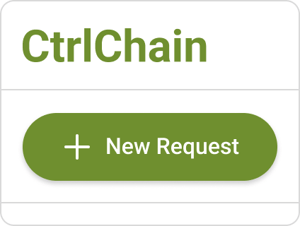
|
Click "New Request."
- Start by clicking New Request to begin your booking.
|
|
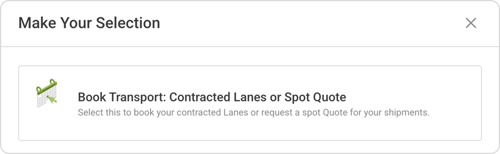
|
Start with 'Book Transport'
- From the options, choose ‘Book Transport’ to begin creating your shipment.
|
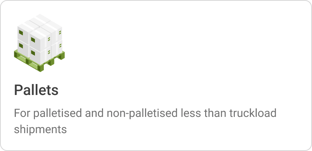 |
Choose What You Want to Request
- Select the shipment type you need, in this case, Pallets.
|
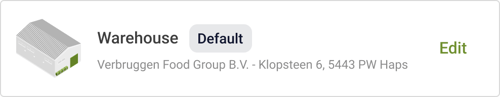 |
Pickup Address Is Auto-Filled
|
| |
Enter Pallet Details
- Quickly input the pallet dimensions.
|
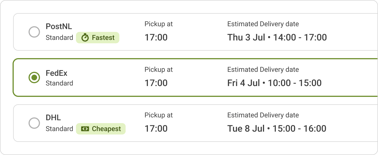 |
Select a Carrier Instantly
|
Proceed as Usual
- Complete the booking like you usually would. Fast, efficient, and all in one place.