You now have the ability to create your own transportation lanes directly through the CtrlChain system.
You now have the ability to create your own transportation lanes directly through the CtrlChain system. This feature allows you to take even more control over your logistics! Building a lane is similar to requesting a quote, but with a few added steps, learn how:
1.Select billing entity:
Choose the entity (NL, DE, ES or US) that invoices you.
2. Select service:
Choose the type of transport (FTL, FCL, Courier), add pickup and delivery addresses, cargo information, and select a vehicle, as you would in the usual quote request flow.
|
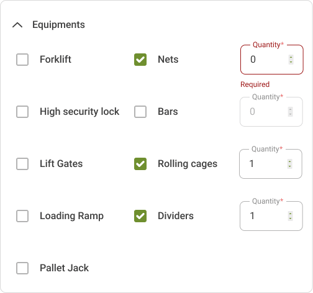
|
3. Add additional requirements:
Here, you can specify any extra equipment or parking requirements for your lane.
|
|
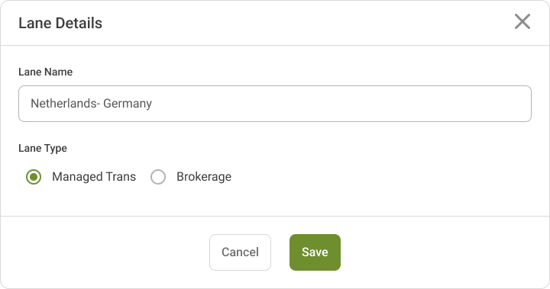
|
4. Add lane name:
Then add lane name, instructions, contacts and set up notifications. Confirm by adding the lane.
|
|
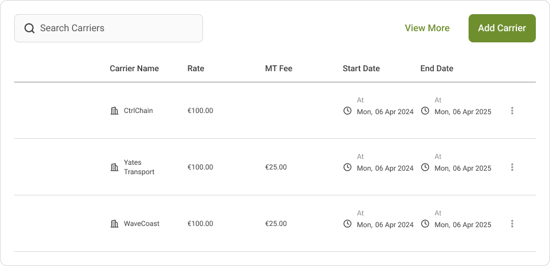
|
5. Add your carriers:
Finally, go to lane details, select carrier details, and add your carriers together with the target rate!
|